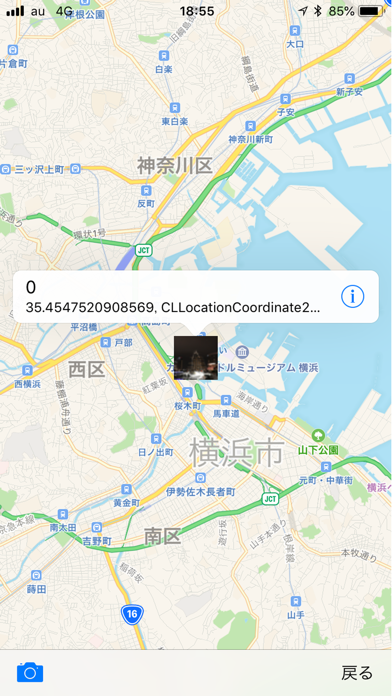足あとアプリ app for iPhone and iPad
Developer: Michio Mori
First release : 17 Sep 2018
App size: 8.27 Mb
When you press the start button, a map centered on the current point will be displayed. A permission request for location information will be displayed. Pressing the permission button the map will be displayed the map centered on the current location.
In order to record my foot, I will keep taking pictures of the neighbor. When you press the camera button at the bottom left of the screen, a permission request for using the camera is displayed. Press the Allow button to display the camera for shooting. When you take a picture and press the Use Photo button, the map showing the footprints is displayed.
When you tap a picture on the map, the latitude and longitude of the current value is displayed as a balloon. Tap the longitude latitude balloon to display a magnified image of the photo.
You will repeat this things when you move the places. This will record the moved foot.
Once you close the application or return to the beginning, the contents will be deleted once. Also, you can start over from the beginning.